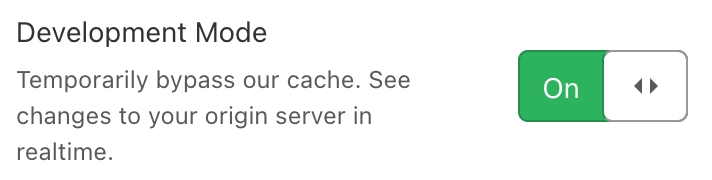Be sure to clear your cache after making Domain Mapping changes.
If you notice that your URL isn't updating after changing the settings in DMS, ensure that your various caching layers are not getting in the way.
It might drive you crazy that your mapped domains don't appear to be changing, when it's just simple caching getting in the way.
Server-level or cPanel Caching
1. Your server or cPanel caching would be the first place to check. Go to Cache Manager in cPanel (if available), and clear the cache for your domains.

2. Ensure that no other server-side caching mechanisms are getting in the way either. Contact your system administrator or hosting company to double check. Our priority support team can also help by opening a ticket.
CDN Caching
If you're using a CDN service like CloudFlare, ensure that you're in "Development Mode" for smooth sailing when configuring the mapped settings in DMS. After it's set up properly, you can let CloudFlare run normally (by switching off development mode).