Language per Domain
We've added TranslatePress integration in order to seamlessly allow users to navigate between different domains attached to each language. Here's a quick video going over how to set it up or feel free to read the guide below:
All you have to do is enable the PRO version of Domain Mapping System along with the TranslatePress plugin, and then this dropdown box will appear for each domain you have configured in the mapping settings:
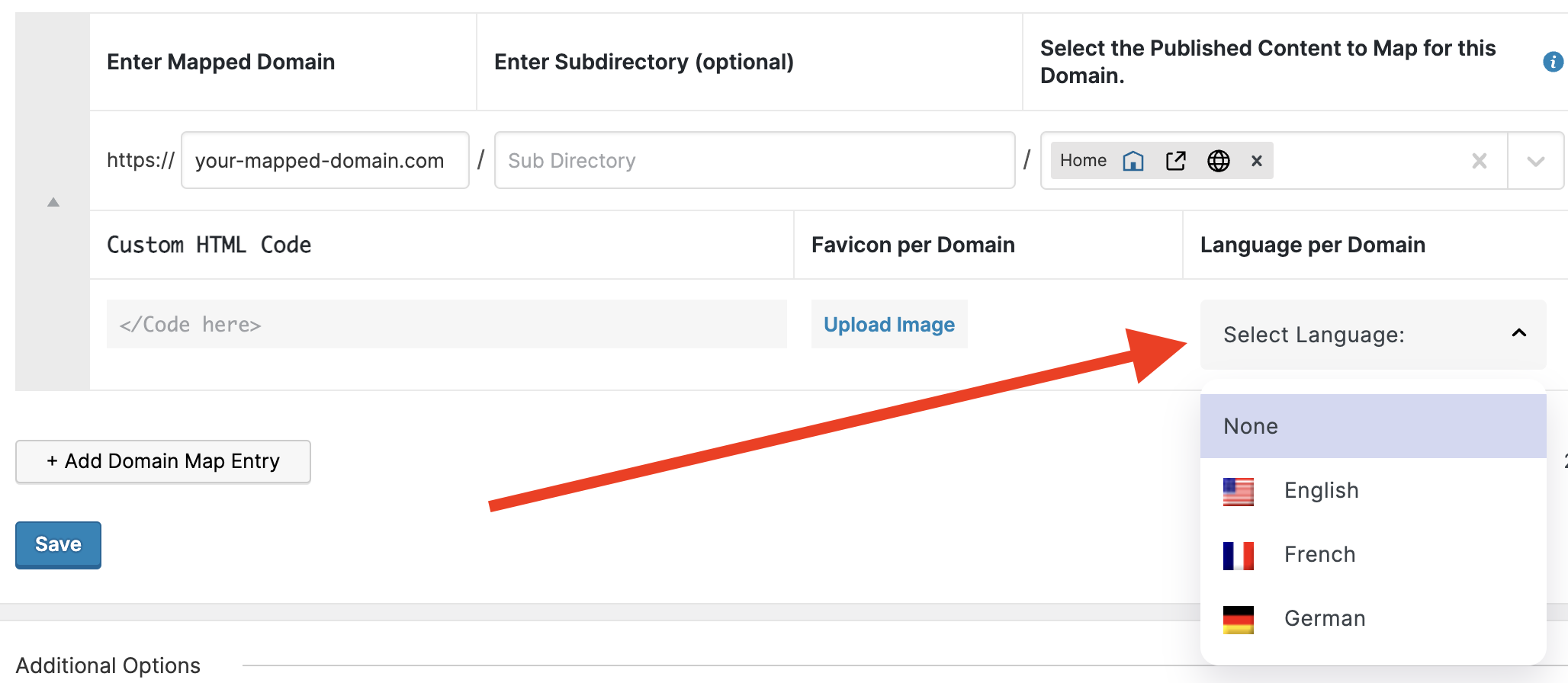
This dropdown allows selecting a specific language that will be mapped to the domain.
It is up to you to ensure the content you are mapping has translations available in order for them to display. E.g. - TranslatePress uses "string translation" - whereby it does not create a new post or page for each language. You just need to ensure you have gone through the process of translating the strings on each post/page you are mapping.