Creating Microsites - Multisite Alternative
Create subsites on your WordPress website by mapping multiple posts or pages to a single domain. Excellent multisite alternative.
You can now create "Microsites" for your WordPress website!
After setting up Domain Mapping System and mapping a domain, add multiple posts to your mapped domain:
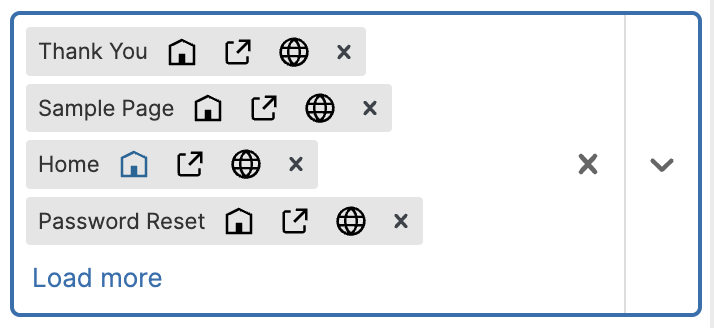
Once you've mapped the posts properly, be sure to click "Save" at the bottom of the plugin settings.
Microsite Homepage
Just like any standalone website, your alias domain needs a homepage. We call this the Microsite Homepage, and it can be set up by simply clicking the Home icon next to any individual mapping.
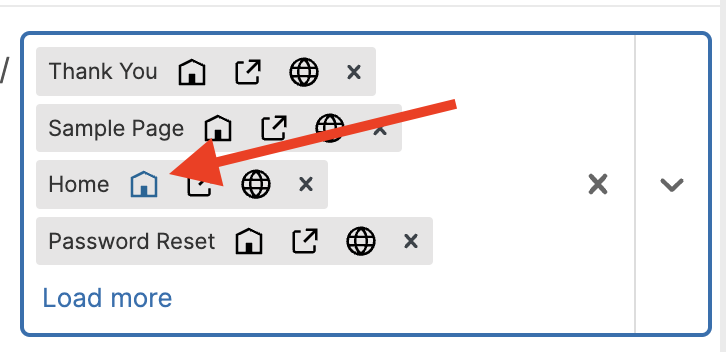
Latest Posts as Homepage in General > Reading Settings
When you create a WordPress website, you have the option of setting a homepage in your WordPress website General > Reading settings.
If you do not have a page set in the General Reading Settings and you are using the Latest Posts option for the homepage, we've added the the static mapping option of Latest Posts when that settings is detected on your site:
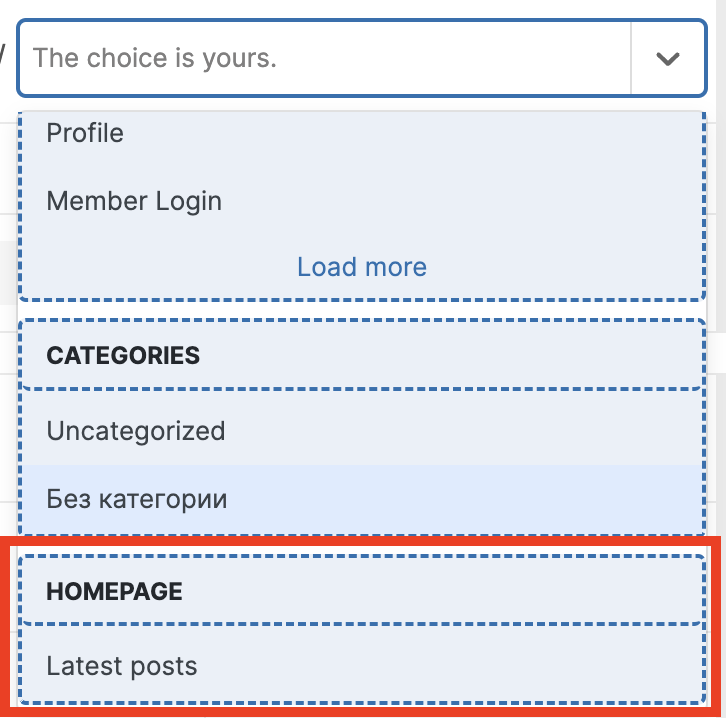
When using that mechanism, WordPress strips the slug from any page set as the homepage.
For example, if you have a page set up and the slug is https://your-domain.com/homepage/ and the homepage is set up as the actual homepage in the WordPress General > Reading settings, then it will show up as https://your-domain.com/ when visiting the site.
When using Domain Mapping System, the plugin does not automatically map the alias domain to the WordPress Archive page by default. Instead, you must set up a Microsite homepage by using the provided radio button. The effect of the radio button is the same as setting a homepage in WordPress - the slug of that page is removed and becomes the primary page viewed when visiting the alias domain.
Because Domain Mapping System currently requires a Microsite homepage to be configured and the slug is removed from the post/page, any Child posts/pages under a Parent post/page will retain their parent page URL structure. We've resolved this with the Remove Parent Page Slugs checkbnox recently added to the plugin. Please see Global Parent Page Mapping for details.