When using the PRO version, a field for <head> or <body> code for each domain should appear:
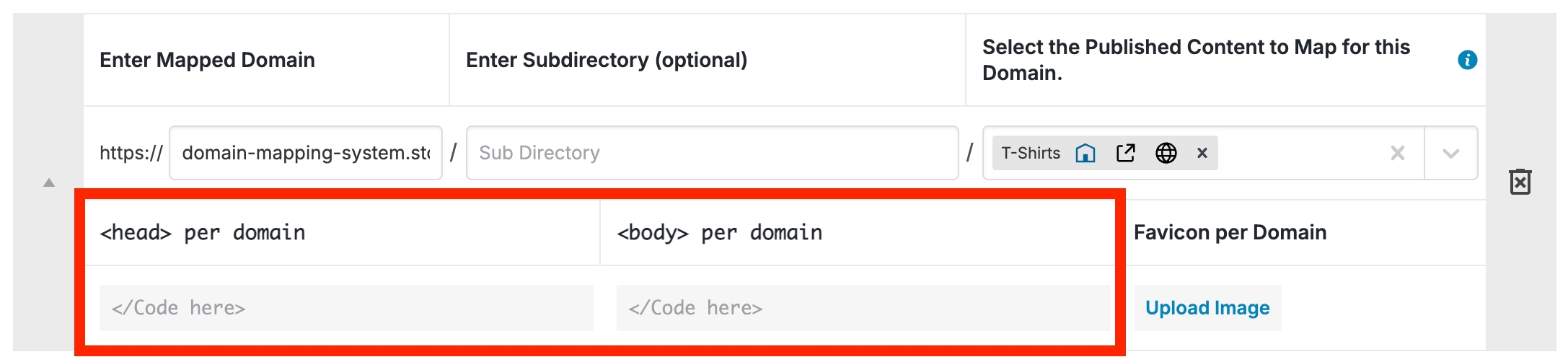
Simply paste in any custom code you have here, and this will now appear on the frontend of the website in the respective sections.
This is great for Google Analytics integration, or any other 3rd party tool that require custom code for each domain on your site.