This page explains how to configure your server to map multiple domains to a single website.
After your DNS settings are configured, you'll need to configure your server to support multiple domains going to one website. Usually, this is called an Alias.
Many hosting companies do not support Aliases. See this list of supported hosting companies to confirm if you can use Aliases. If yours isn't on the list, let us know.
If your hosting company provides cPanel or another branded server admin area, you should look for the "Aliases" option in order to add a second domain.
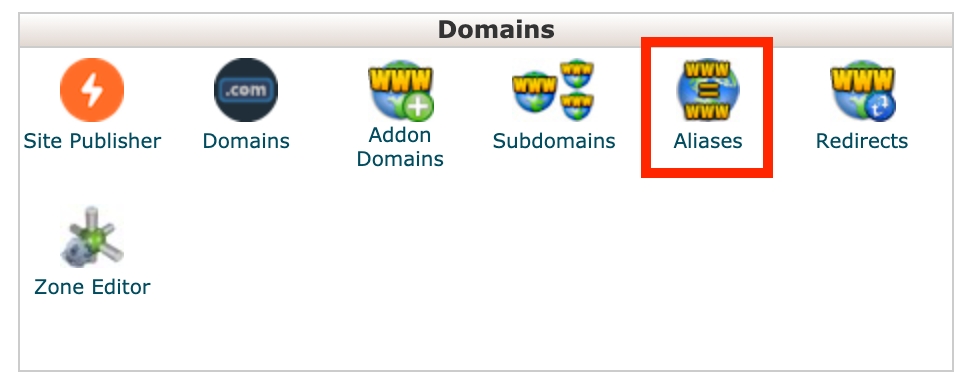
Here's a video about how to configure Aliases in cPanel:
Important: When creating the Alias, ensure that the root folder is the same as your Wordpress installation. Additionally, in some server environments "Aliases" may go by a different name and may require a different type of configuration. Other names include Domain Alias, Domain Mapping, Multi-domain, Virtual Hosting, etc. The point is to ensure that the domain uses the same root folder as your WordPress install.
You're now ready to use Domain Mapping System and start mapping domains!
Localhost Configuration