Here are five simple steps to map multiple domains to your WordPress website.
Step 1: Configure your server settings and DNS records
Review Configuring DNS Records and Server Configuration in order to setup Domain Mapping System properly.
Make sure your hosting platform supports Alias Domains. Check our Supported Hosting Platforms.
Step 2: Go to Domain Mapping on the WordPress Admin menu bar
Ensure you have installed the plugin properly, then click Domain Mapping on the WP Admin menu bar to go to the Settings area.
Watch this video for the rest of the instructions, or continue to Step 3 below.
Step 3: Select the post types for which you want to map domains.
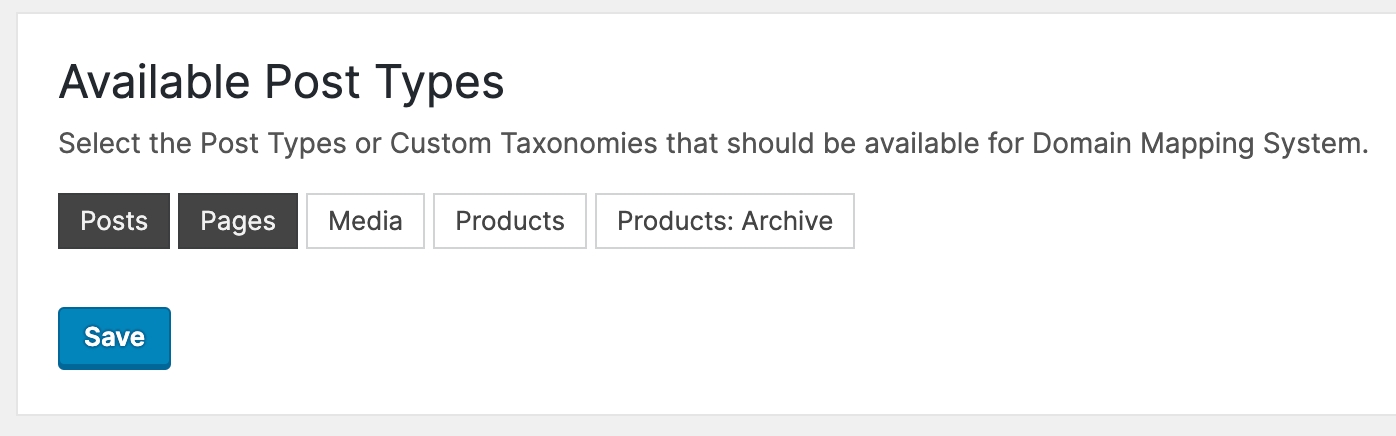
Step 4: Add the domain you want to map in the list and Select the post your website should display for that domain.
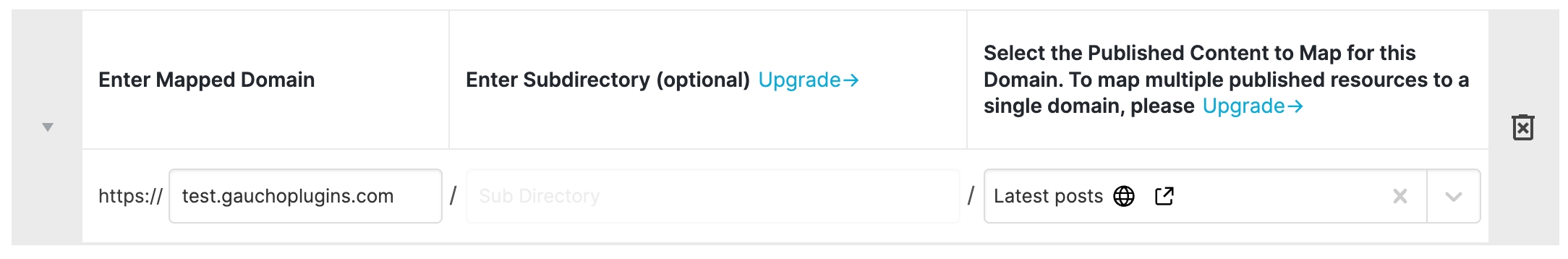
Subdirectories: You can also add full URLs of your mapped domain using the Subdirectory mapping, which is a PRO feature.
Example: your-domain.com/landing-page/ can display the content of any post/page you want.
Step 5: Visit both domains and test the mapping is configured properly.
Important: Website visitors can visit any post with BOTH the primary domain and mapped domain. The plugin currently does not "force" users to visit the post using the mapped domain.