SSL for Multiple Domains
One of the common requests we get from new users of Domain Mapping System is to secure the secondary URL that is mapped to a website.
In order to do that, you'll need to generate an SSL certificate for each domain added to your server.
Many hosting providers will offer free SSL certificates that renew automatically for all the domains. cPanel now has an "Auto-SSL" feature built-in, which should include any domains added via cPanel:
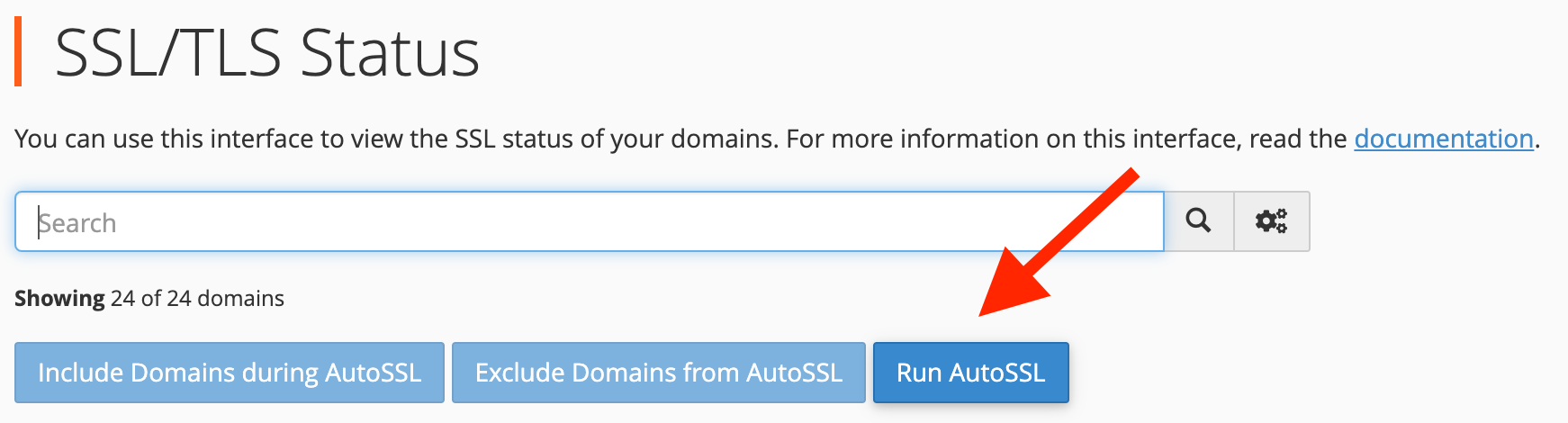
For more information, see the relevant cPanel documentation.
Your hosting company should provide a semi-automated method of adding SSL certificates, so contact them first if you don't have an Auto-SSL feature or can't find another mechanism of adding an SSL certificate on your server.
You can also use a service like https://letsencrypt.org/ or other WordPress plugins to generate SSL certificates, however, most SSL WordPress plugins will only generate a certificate and/or secure the primary domain for your site and not any addon domains.