Favicon per Domain
In the Domain Mapping System settings, select the "Upload Image" button next to any mapped domain to set a custom favicon for that mapped domain:
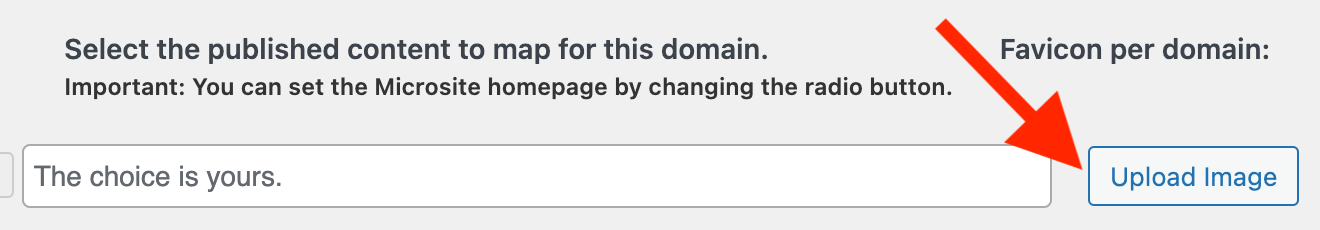
Be sure to clear your browser's local cache after making this change, otherwise, you may continue to see the old favicon.