How do I set up a domain Alias with Plesk?
-
Log in to the Plesk control panel.
-
Click Add New Domain Alias in the Websites & Domains tab:
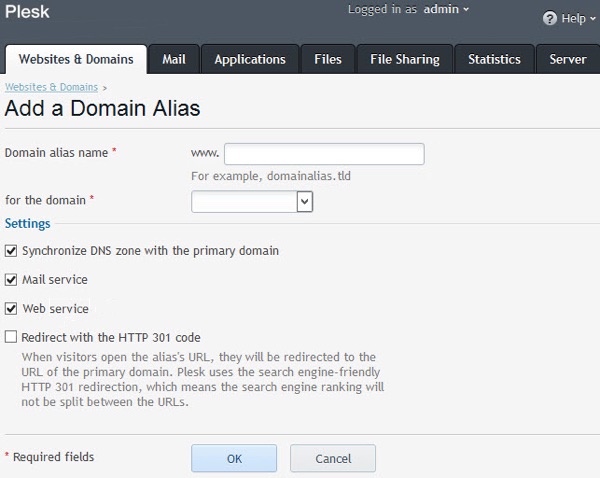
-
Enter the alias domain (secondary mapped domain).
-
Make sure "Web service" is enabled, and "Redirect..." is disabled.
-
The original website domain content should now appear when visiting the Alias, but it might take up to 24 hours to see the update.