Multiple Domain Mapping
When using our partner plugin, Multiple Domain Mapping, you can easily import your mappings into Domain Mapping System.
When the Multiple Domain Mapping plugin is activated and has mappings detected, you should see this notification appear in the Domain Mapping System settings area:
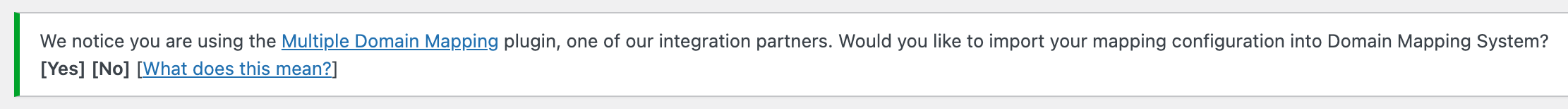
If you select "Yes," the mapped paths detected in Multiple Domain Mapping will attempt to be imported by matching Post IDs with the paths.
If paths mapped in the Multiple Domain Mapping plugin cannot be matched to a published resource (any published post/page or custom post type), then either of these 2 errors will display:
Importing from the Multiple Domain Mapping plugin failed. Please contact [support@domainmappingsystem.com](mailto:support@domainmappingsystem.com) for assistance.Partial import succeeded. Please double check all your mapping values and contact [support@domainmappingsystem.com](mailto:support@domainmappingsystem.com) if any assistance is necessary.If the mapped paths in the Multiple Domain Mapping plugin require the PRO version of Domain Mapping System, you will see this message on import:
Multiple Domain Mapping contains mappings which are only available in the PRO version of Domain Mapping System. Please Upgrade to import.