You can cache mapped Alias domains with W3 Total Cache plugin, but it requires additional configuration. If you enable Page Caching without configuring Aliases in the W3TC settings, your mapped domains may get redirected to your primary domain.
To enable Aliases, go to Performance > Page Cache, and then scroll to the "Aliases" section.
Enable the "Cache alias hostnames" mechanism and enter your mapped domains in the "Additional home URLs" field.
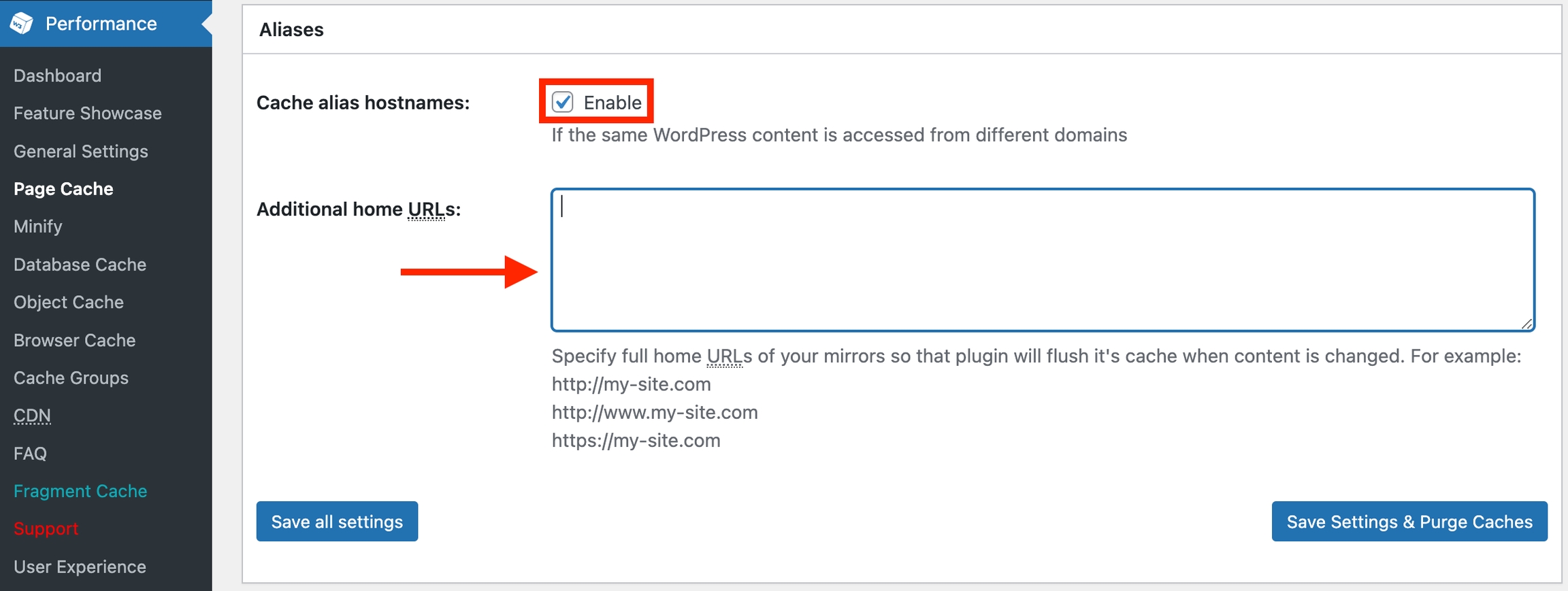
Click "Save Settings & Purge Caches", and then visit the mapped domains to confirm.
If you're mapping a subdomain or subdirectory as your subsite homepage, be sure to enter the full URL of the subsite homepage. It should not be necessary to enter every mapped page included in the subsite. If you find that entering a specific URL for the subsite homepage is not working, try entering the primary part of the URL of the mapped domain.